Signal Configuration
In main-window of GUI, Basic Configuration → Signal Config
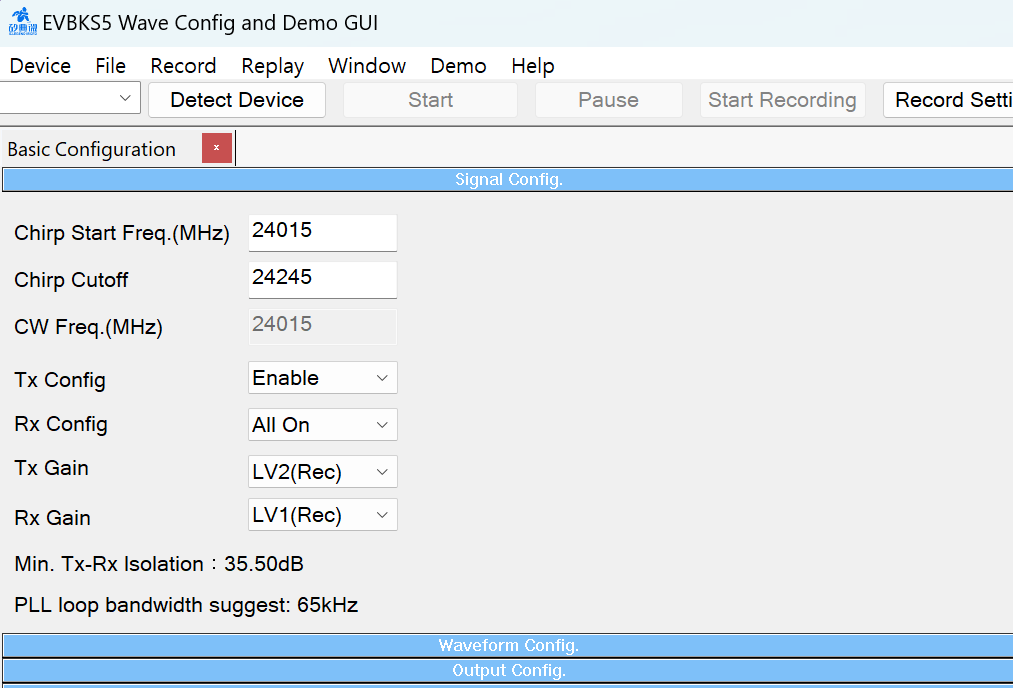
1. Radio Frequency
It can be freely set for testing purposes.
For settings for mass production, refer to each country’s regulatory/standards(ex, FCC, KC).
| Parameter | Default [MHz] | Range [MHz] | Description | |
| Chirp Start Frequency | 24,015 | 22,500~27,500 | Highest frequency of chirp signal, ex)24050 MHz in KC | |
| Chirp Cutoff Frequency | 24,245 | 22,500~27,500 | Lowest frequency of chirp signal, ex) 24250 MHz in KC | |
| CW Frequency | 24,015 | 22,500~27,500 | Only effective when “Waveform Mode” is set as CW. |
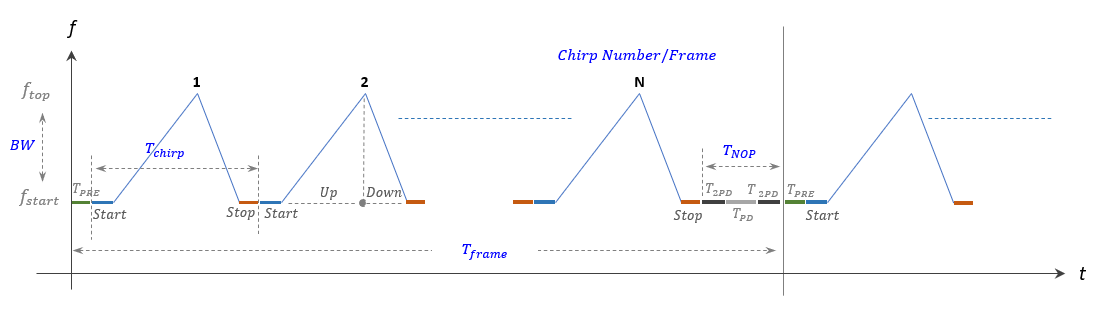
2. Radio Path
Options for selecting receiving and transmitting antenna configuration
| Parameter | Default | Range | Description | |
| Tx Config | Enable | Enable | ||
| Disable | ||||
| Rx Config | All On | All On | 1T2R test | |
| RX1 | 1T1R test | |||
| RX2 | 1T1R test | |||
| All Off |
Note. in case of 1T1R,SoC, sett one of “RX1” and “All Off” .
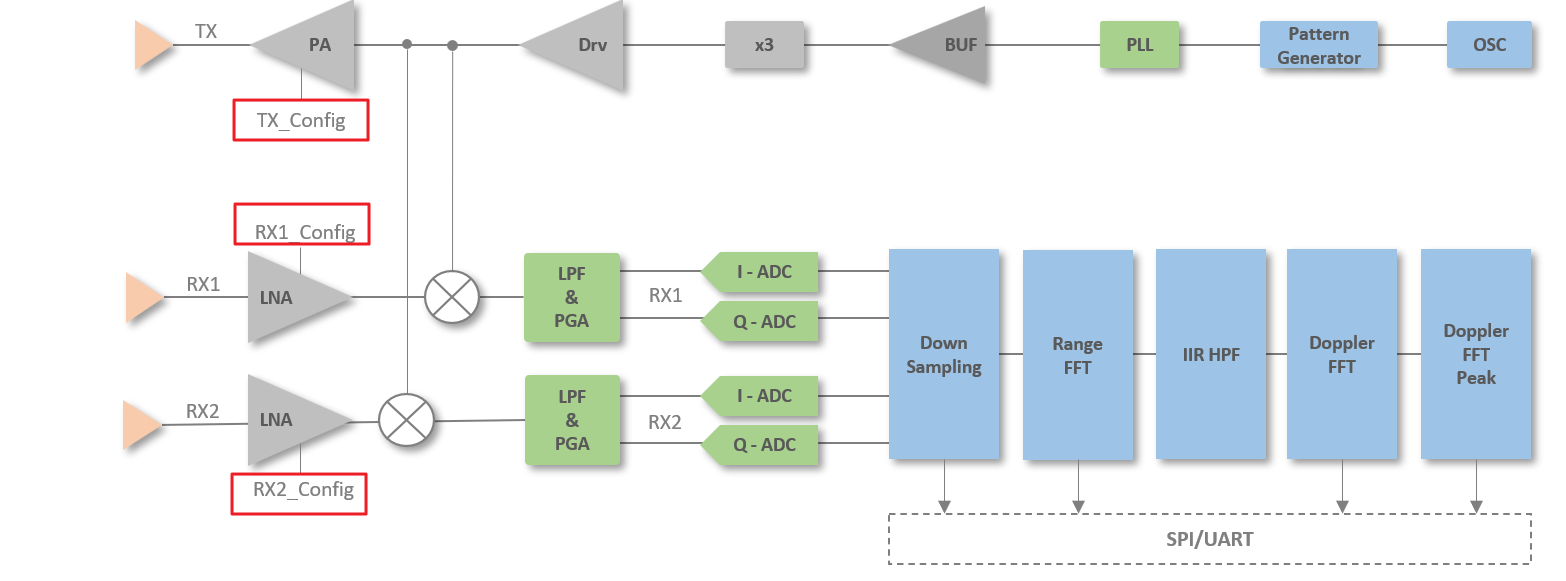
3. Radio Gain
Gain controls are applied to both transmitter and receiver to adjust the whole link budget to work in different scenarios.
| Parameter | Default/Recommend | Range | Description |
| Tx Gain | LV2 | LV1(High) | ~11 dBm |
| LV2(Rec) | ~09 dBm, Recommendation | ||
| LV3(Med) | ~07 dBm | ||
| LV4(Low) | ~05 dBm | ||
| LV5(XLow) | ~03 dBm | ||
| Rx Gain | LV1 | LV1(Rec) | ~ 27 dB |
| LV2(Med) | ~ 24 dB | ||
| LV3(Low) | ~ 20 dB |

