Moving Target/Motion Detection Demo
It is mainly used to test the developed algorithms for range, velocity and angle.
| OS | Windows10-64bit |
| Hardware | EVBKS5 board |
| Firmware | MotionDetect firmware → Should be programmed into EVBKS5 board. |
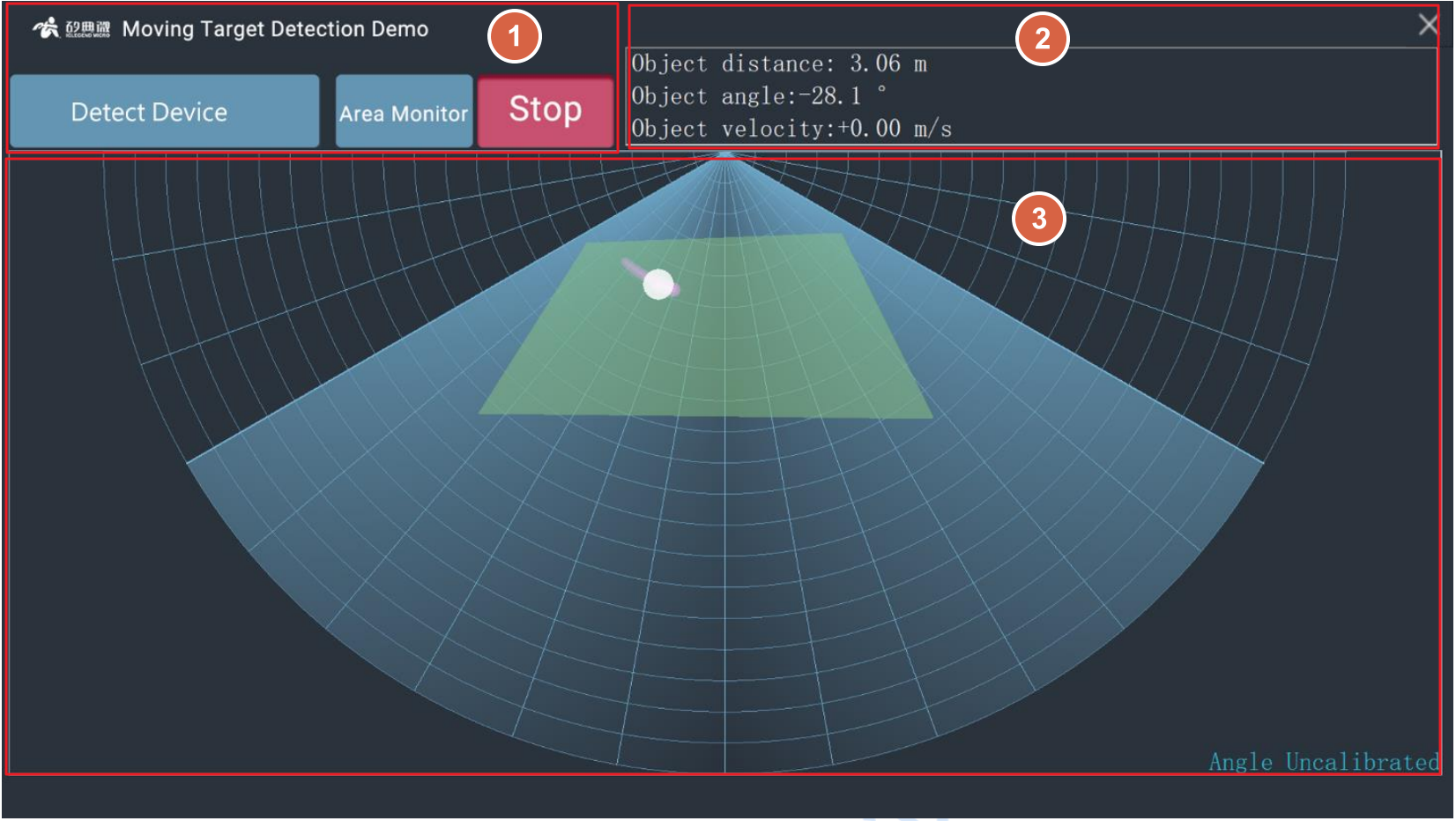
|
Zone |
Function |
||
|
1 |
Operation Zone |
Detect Device, Area Monitor, Start or Stop detecting |
|
|
2 |
Results Display Zone |
Display range, angle and velocity values |
|
|
3 |
Position Display Zone |
Display moving target’s position in detection range |
|
| Button |
Function |
|
|
Detect Device |
To detect whether EVBKS5 is connected to host PC; |
|
|
Area Monitor |
For setting up a monitor area, A target enters this area, the color of this area on the GUI will be changed |
|
|
Start/Stop |
Start Button → Display the target’s position in detection range in real time Stop Button → Host PC stops receiving data from the radar board. |

