PDP Context Configuration Exercise
The mobile terminal can transmit and receive packet by connection to internet through an APN,
A set of parameters required for this connection is called PDP Context.
PDP Context Configuration Flow
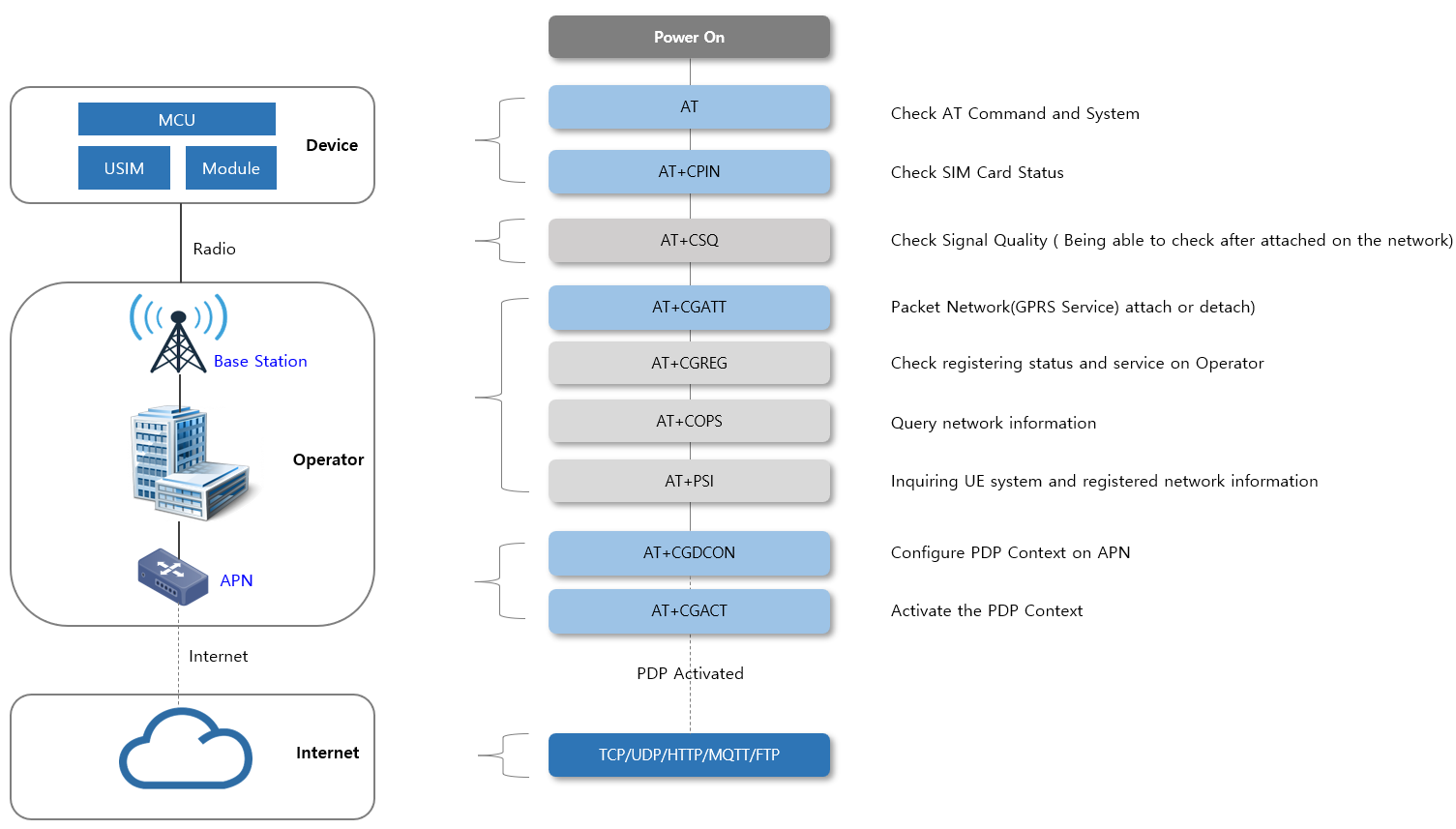
1. PDP Context Configuration → SIM7070, SIM7080, SIM7090
| NO | Command | Response | Description |
| 1 | AT+CPIN? |
+CPIN: READY OK |
Check SIM Card status |
| – | AT+CFUN=0 |
+CPIN: NOT READY OK |
Disable RF, for Manual APN setting, if needed |
| – | AT+CGDCONT=1,”IP”,”APN Name” | OK |
Set the APN manually, Some operators need to set APN first when registering the network |
| – | AT+CFUN=1 |
OK +CPIN: READY SMS Ready |
Enable RF, End of Manual APN settring |
| 2 | AT+CSQ |
+CSQ: 25,99 OK |
Check signal quality |
| – | AT+CGATT=1 | OK | |
| 3 | AT+CGATT? |
+CGATT: 1 OK |
Check PS service, 1 indicate PS has attached |
| – | AT+CGREG? |
+CGREG: 0,5 OK |
|
| – | AT+CPSI? |
+CPSI: LTE CAT-M1,Online,450-05,0×1900,7392263,139,EUTRAN-BAND5,2500,3,3,-8,-78,-55,20 OK |
|
| – | AT+COPS? |
+COPS: 0,0,”KOR SK Telecom Telenor CXN”,7 OK |
Query network information, operator, activated network |
| 5 | AT+CGNAPN |
+CGNAPN: 1,”data641003″ OK |
Query APN after the CAT-M or NB-IOT network is successfully registered |
| – | AT+CNCFG=0,1,”APN name” |
Before activation, Configure PDP if needed |
|
| 6 | AT+CNACT? |
+CNACT: 0,0,”0.0.0.0″ +CNACT: 1,0,”0..0.0″ +CNACT: 2,0,”0.0.0.0″ +CNACT: 3,0,”0.0.0.0″ OK |
are there active PDPs? |
| – | AT+CNACT=0, 1 |
+CNACT: 0,1,”100.68.116.72″ +CNACT: 1,0,”0.0.0.0″ +CNACT: 2,0,”0.0.0.0″ +CNACT: 3,0,”0.0.0.0″ OK |
Activate 0th PDP |
| Ping Test for IPv4 | |||
| 1 | AT+SNPING4=”www.google.com”,3,10,1000 |
+SNPING4: 1,142.250.180.4,509 +SNPING4: 2,142.250.180.4,441 +SNPING4: 3,142.250.180.4,60000 OK |
Ping with domain name for IPv4 |
| – | AT+SNPING4=”142.250.206.196″,3,10,1000\r |
+SNPING4: 1,142.250.206.196,855 +SNPING4: 2,142.250.206.196,661 +SNPING4: 3,142.250.206.196,666 OK |
Ping with IP for IPv4 |
| Ping Test for IPv6 | |||
| 1 | AT+SNPING6=”www.google.com”,3,10,1000 |
+SNPING6: 1,2404:6800:400A:80A::2004,340 +SNPING6: 2,2404:6800:400A:80A::2004,96 +SNPING6: 3,2404:6800:400A:80A::2004,132 OK |
Ping with domain name for IPv6 |
| – | AT+SNPING6=”2404:6800:400A:80A::2004″,3,10,1000 |
+SNPING6: 1,2404:6800:400A:80A::2004,349 +SNPING6: 2,2404:6800:400A:80A::2004,141 +SNPING6: 3,2404:6800:400A:80A::2004,133 OK |
Ping with IP for IPv6 |
2. PDP Context Configuration → SIM7000
| NO | Command | Response | Description |
| 1 | AT+CPIN? |
+CPIN: READY OK |
Check SIM Card status |
| – | AT+CFUN=0 |
+CPIN: NOT READY OK |
Disable RF |
| – | AT+CGDCONT=1,”IP”,”APN Name” | OK |
Set the APN manually, Some operators need to set APN first when registering the network |
| – | AT+CFUN=1 |
OK +CPIN: READY SMS Ready |
Enable RF |
| 2 | AT+CSQ |
+CSQ: 25,99 OK |
Check signal quality |
| – | AT+CGATT=1 |
OK |
|
| 3 | AT+CGATT? |
+CGATT: 1 OK |
Check PS is registered. 1 indicate PS has attached |
| – | AT+CGREG? |
+CGREG: 0,5 OK |
|
| – | AT+CPSI? |
+CPSI: LTE CAT-M1,Online,450-05,0×1900,7392263,139,EUTRAN-BAND5,2500,3,3,-11,-75,-50,17 OK |
|
| – | AT+COPS? |
+COPS: 0,0,”SKTelecom”,7 OK |
Query network information, operator, activated network |
| – | AT+CGNAPN |
+CGNAPN: 1,”connect.cxn” OK |
Query APN after the CAT-M or NB-IOT network is successfully registered |
| – | AT+CNACT=1 |
OK +APP PDP: ACTIVE |
Activate PDP |
| 4 | AT+CNACT? |
+CNACT: 1,”10.125.59.38″ OK |
|
| Ping Test for IPv4 | |||
| 1 | AT+SNPING4=”www.google.com”,3,16,1000 |
+SNPING4: 1,142.250.74.68,484 +SNPING4: 2,142.250.74.68,505 +SNPING4: 3,142.250.74.68,453 OK |
Ping with domain name for IPv4 |
| – | AT+SNPING4=”142.250.74.68″,3,10,1000 |
+SNPING4: 1,142.250.74.68,517 +SNPING4: 2,142.250.74.68,517 +SNPING4: 3,142.250.74.68,519\ OK |
Ping with IP for IPv4 |
| Ping Test for IPv6 | |||

