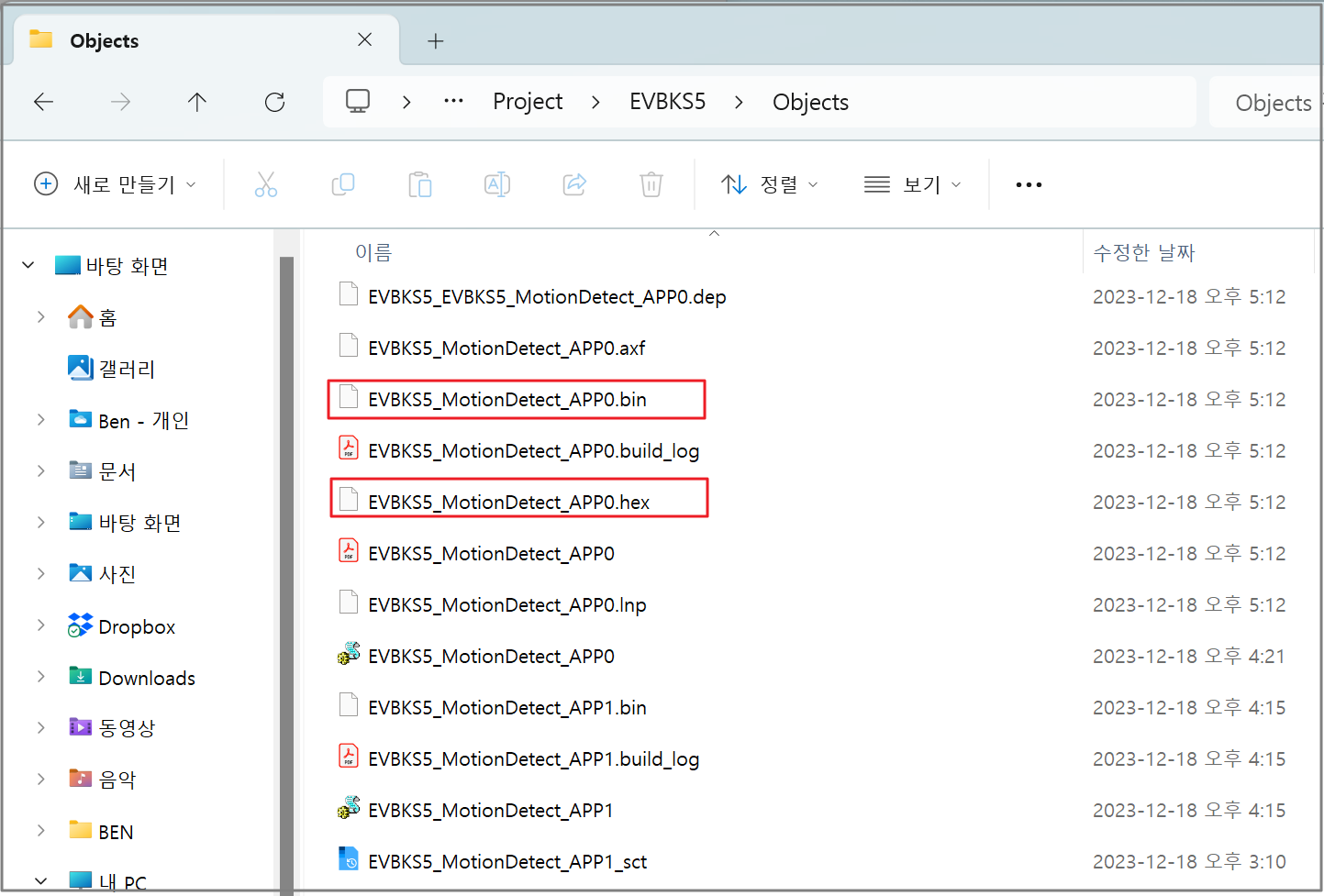Building Tools and Building
The MCU installed in EVBKS5 is STM32F429VET6, and the development environment uses Keil5.
Keil5 basically requires a license, but can be used free of charge for 30 days for evaluation purposes.
Keil5 Download → § https://www.keil.com/demo/eval/arm.htm
1. Open Project
Step1. Keil5 → Project → Open Project
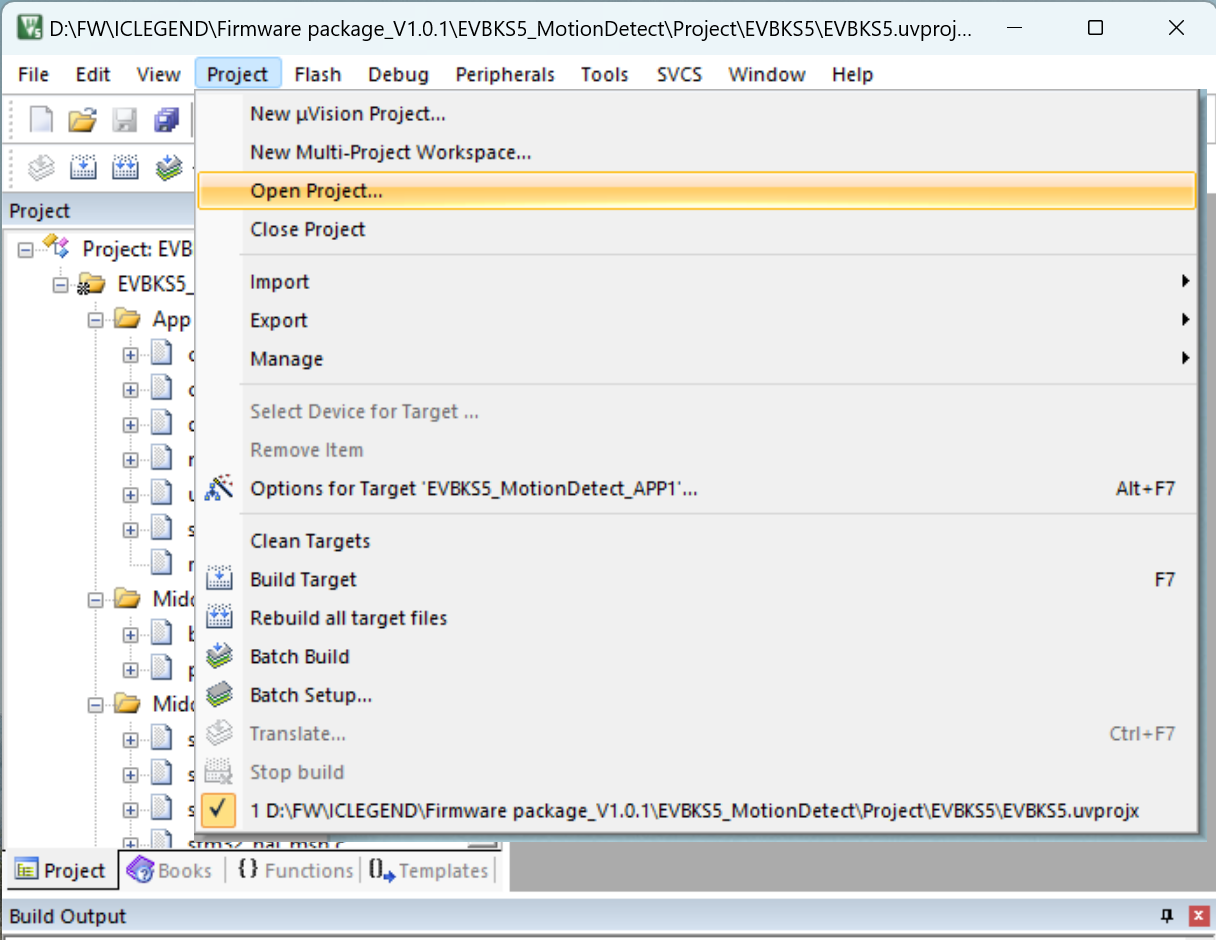
Step2. Select project file in “Project\EVBKS5\” in the application folder.
ex) D:\FW\ICLEGEND\Firmware package_V1.0.1\EVBKS5_MotionDetect\Project\EVBKS5
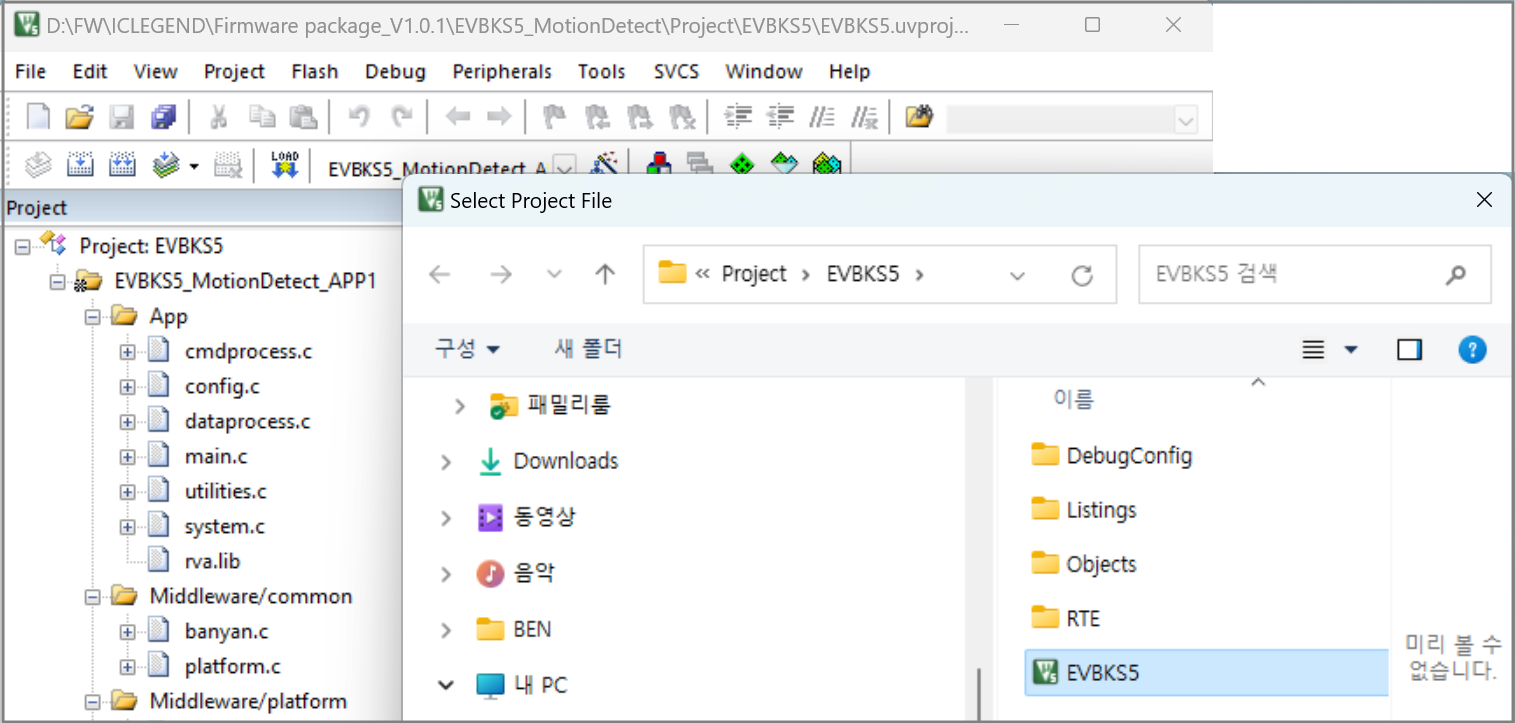
2. Setting Project Items in Project Manage
♦ Project → Manage → Project Items
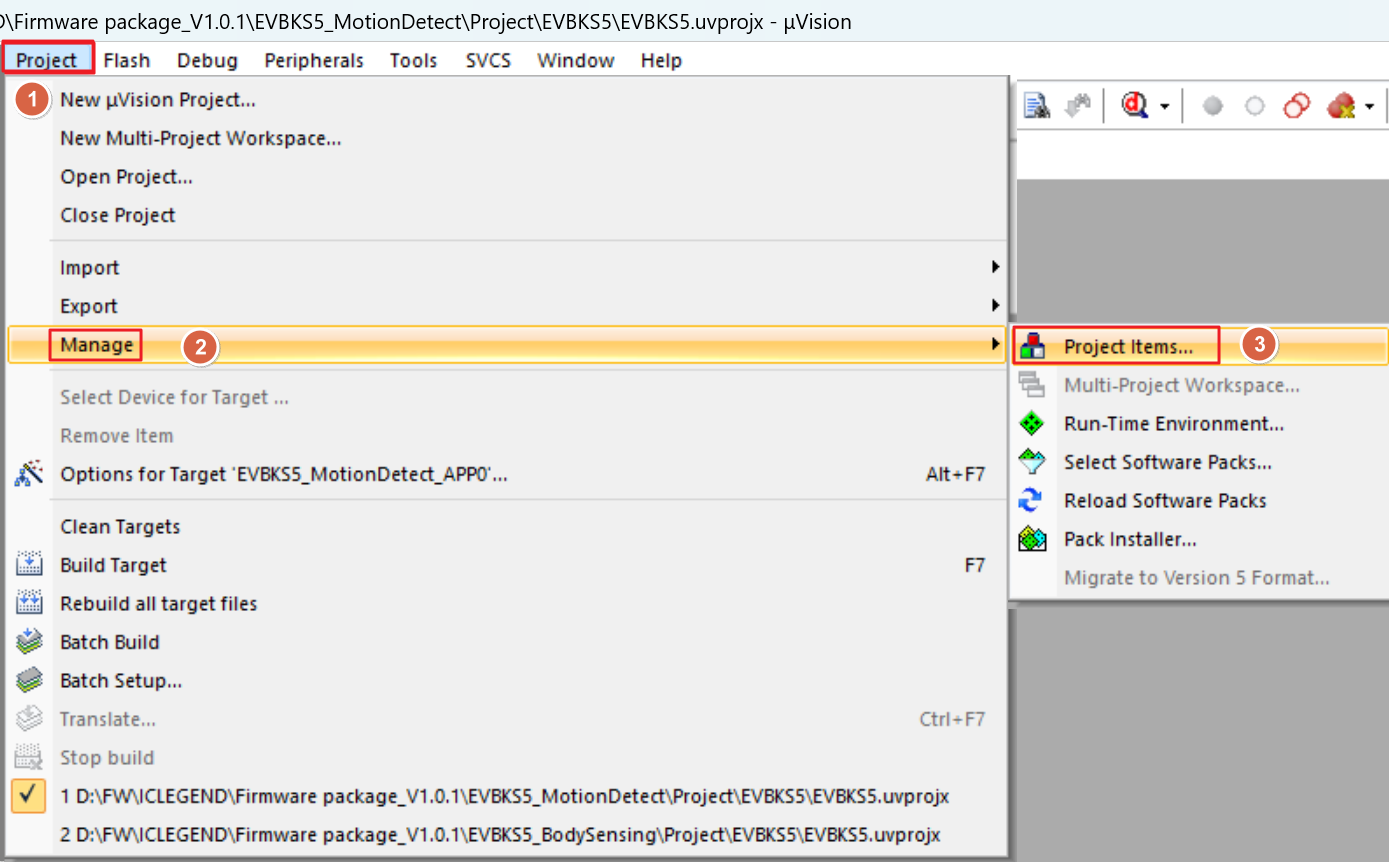
♦ Manage → Project Items → Project Targets → Select one of APP0 and APP1 → Click “Set as Current Target”
Note: The lists in “Project Targets” are an example of “Motion Detection Application”.
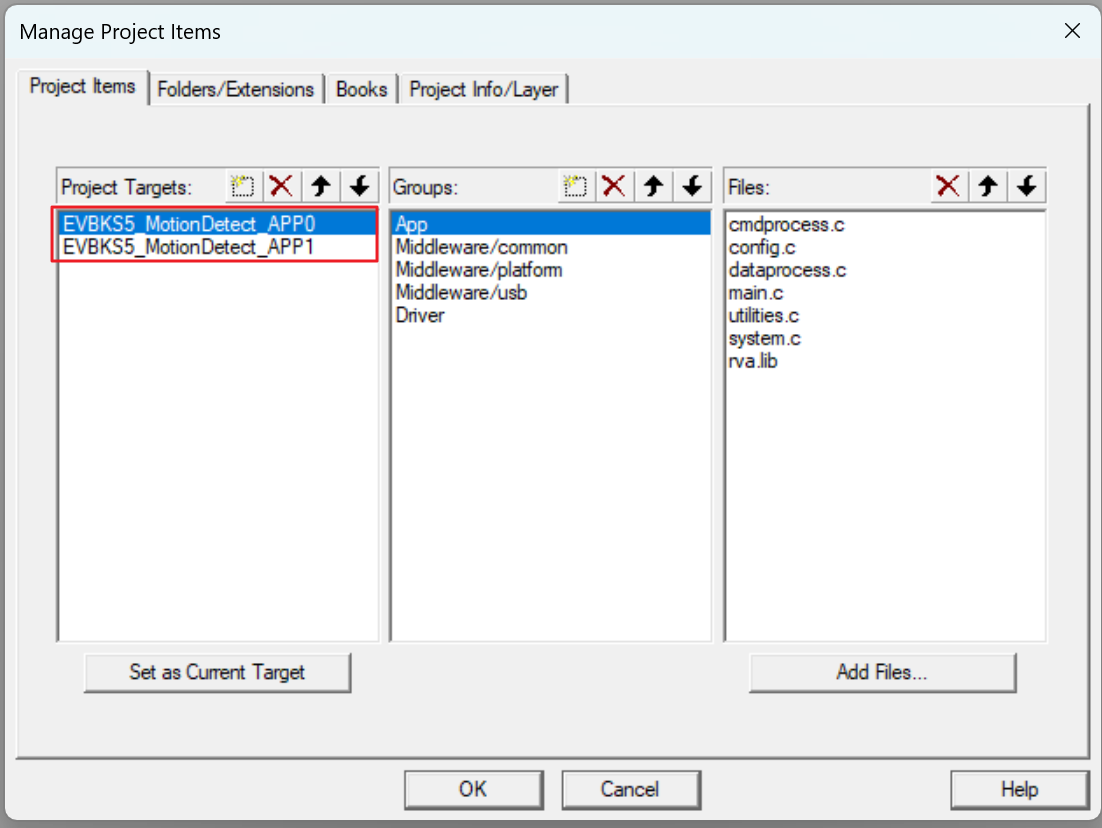
♦ Manage Project Items → Folders/Extensions → Check the compiler option to use.
Note: When there is errors in building project, Please check first the “Use ARM Compiler” option.
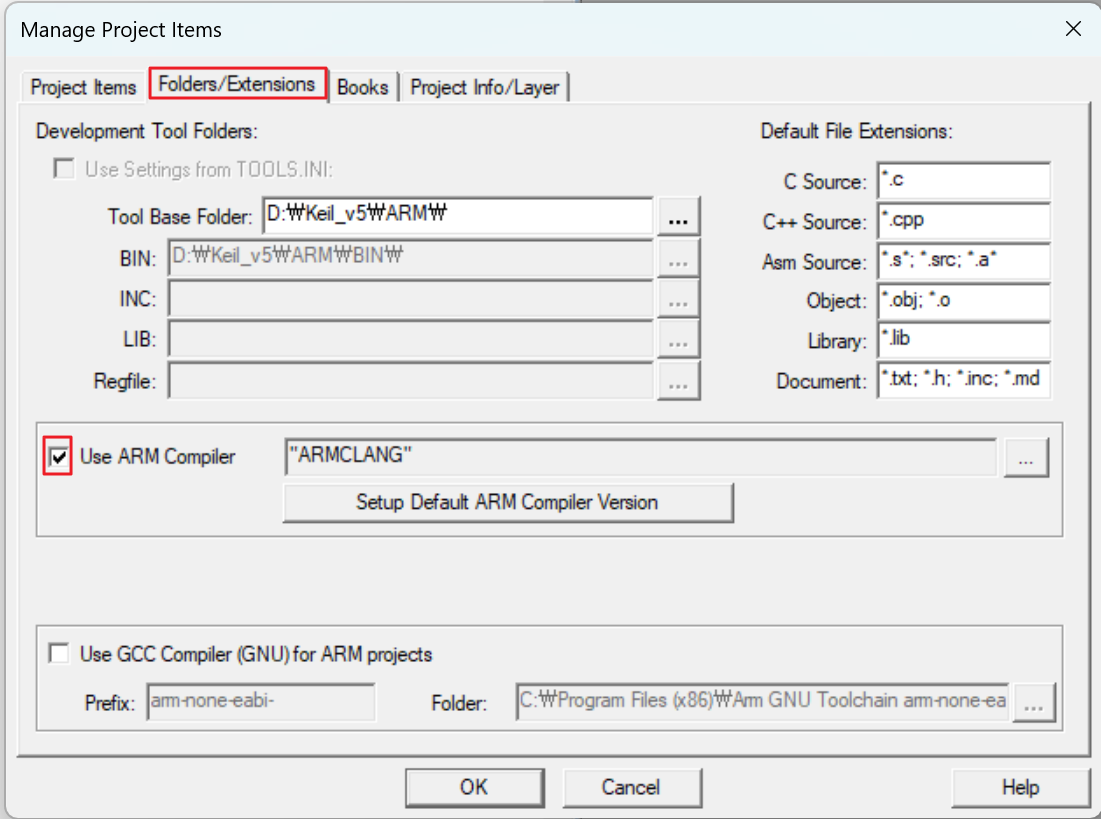
3. Setting Options for Target
♦ Project → Options for Target
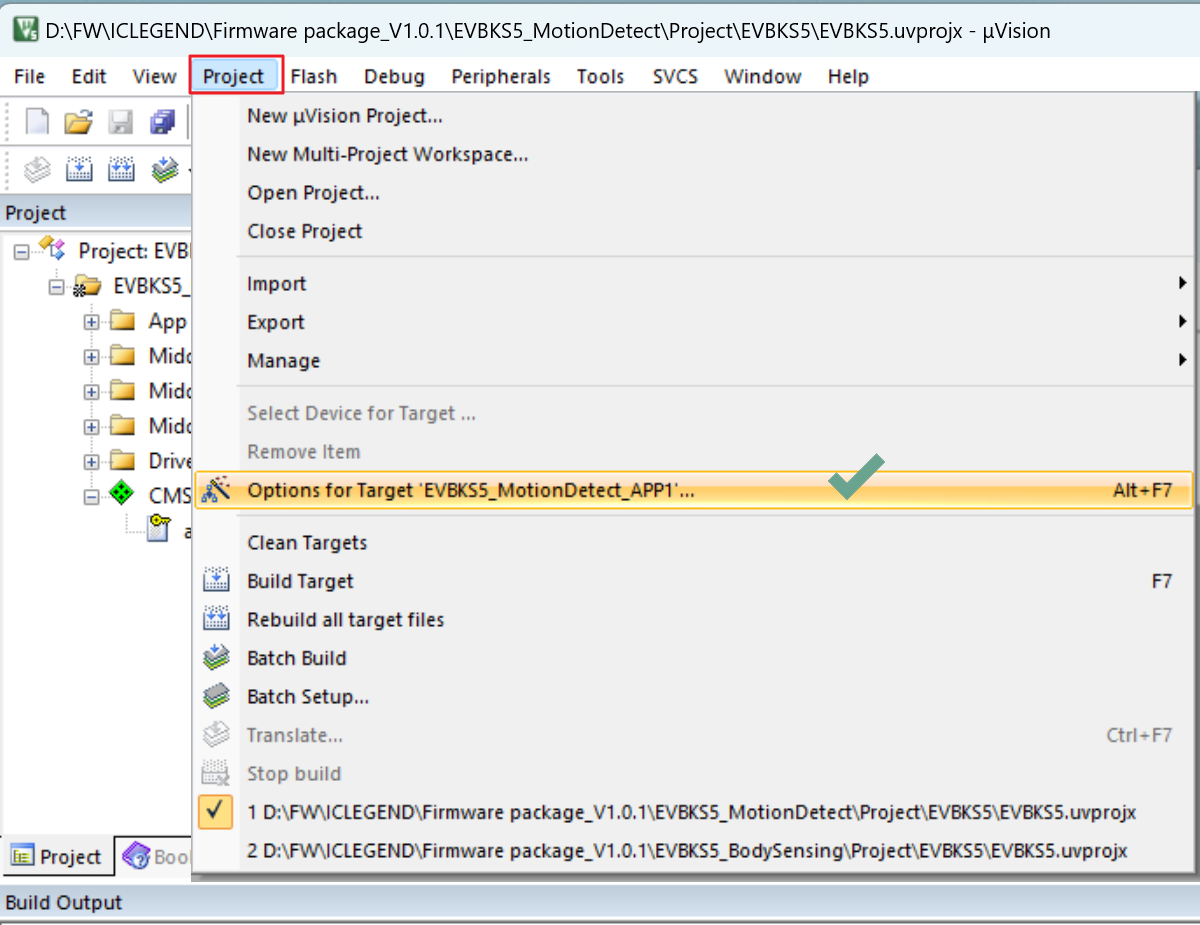
♦ Options for Target → Device
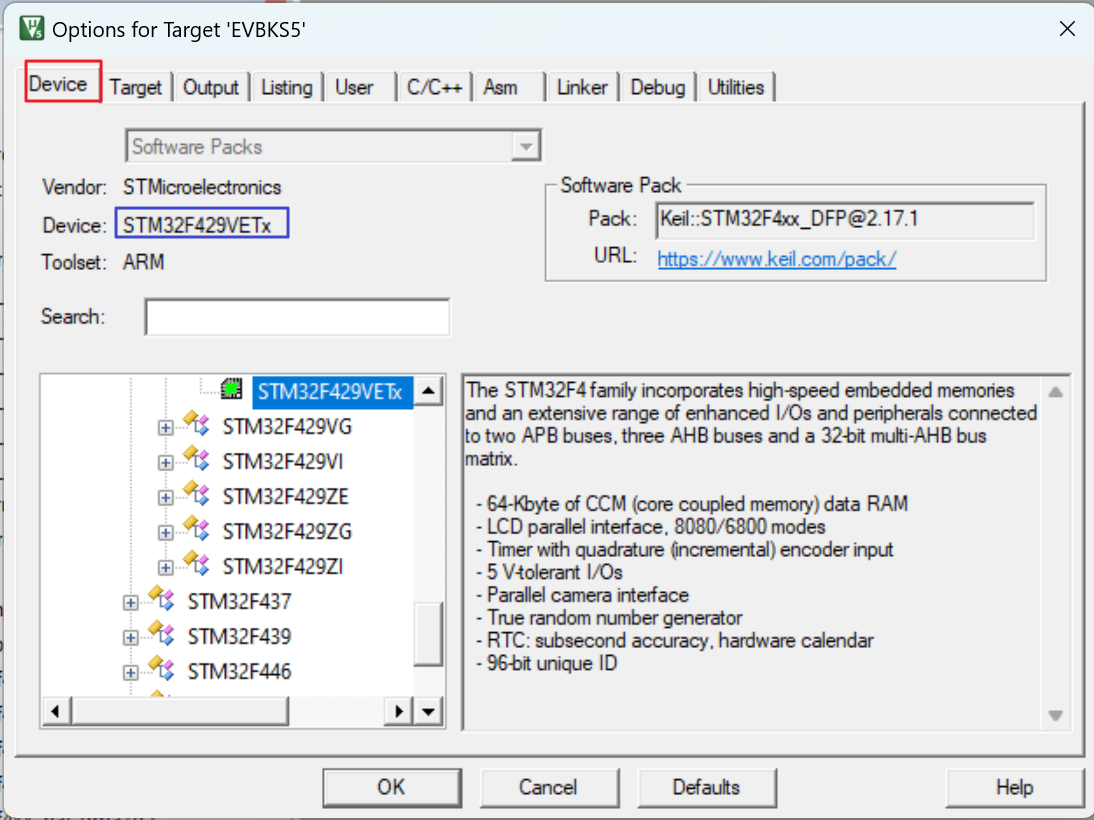
♦ Options for Target → Target
Note: When there is errors in building project, Please check first the “ARM Compiler” option.
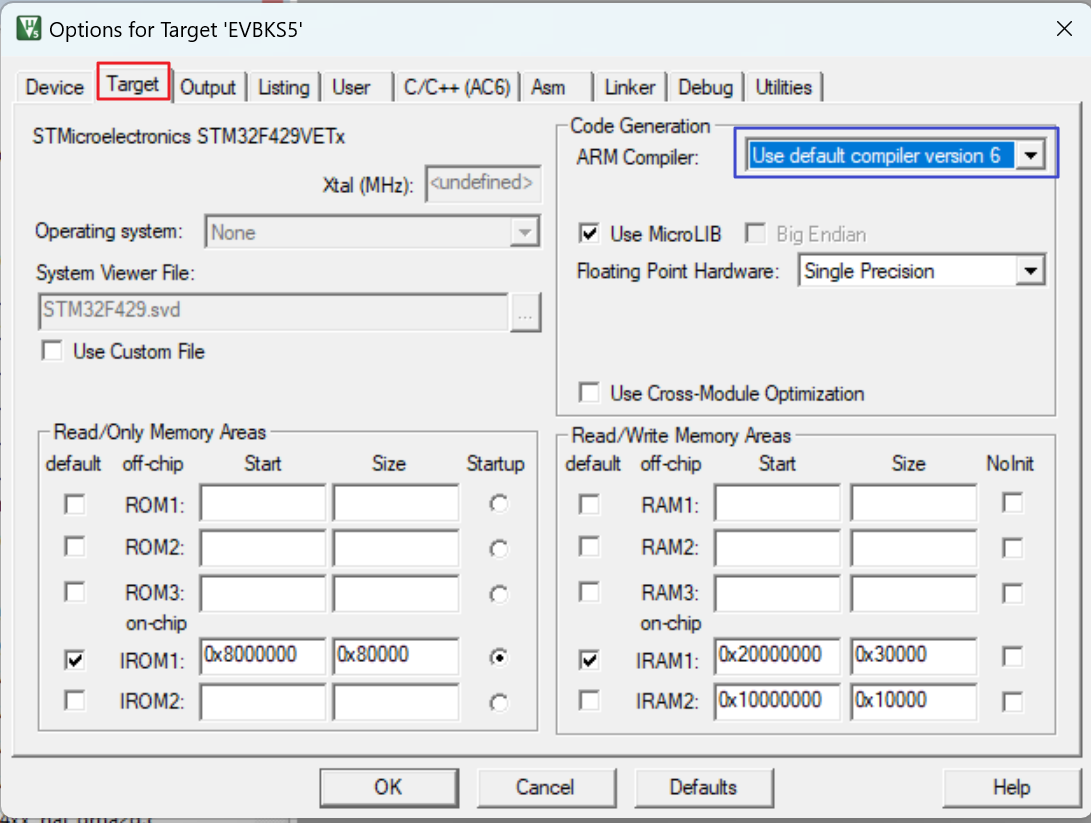
4. Build Project
Project → Build Target
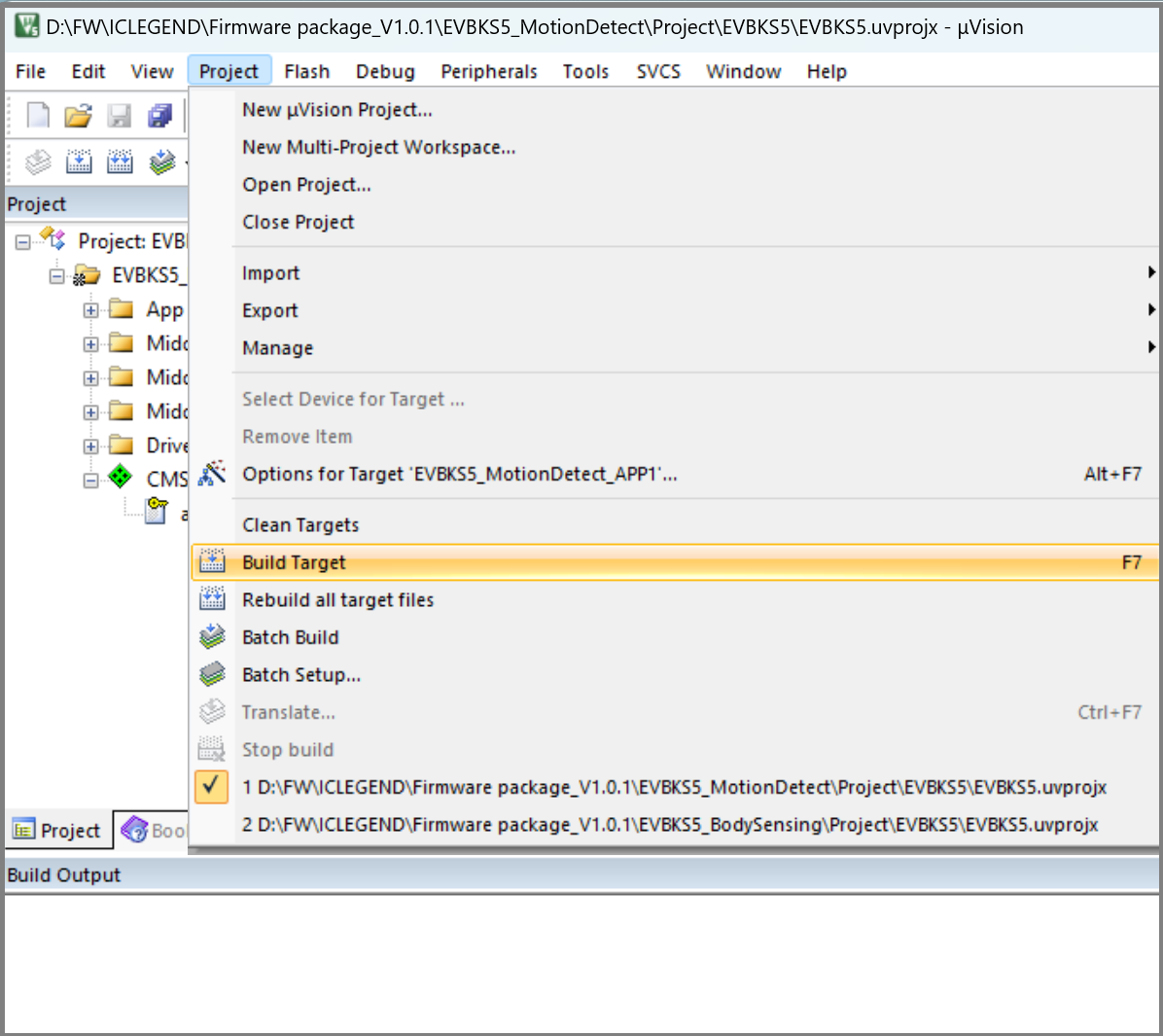
5. Build Result
Confirm Success in Building → ” Error(s), 0″
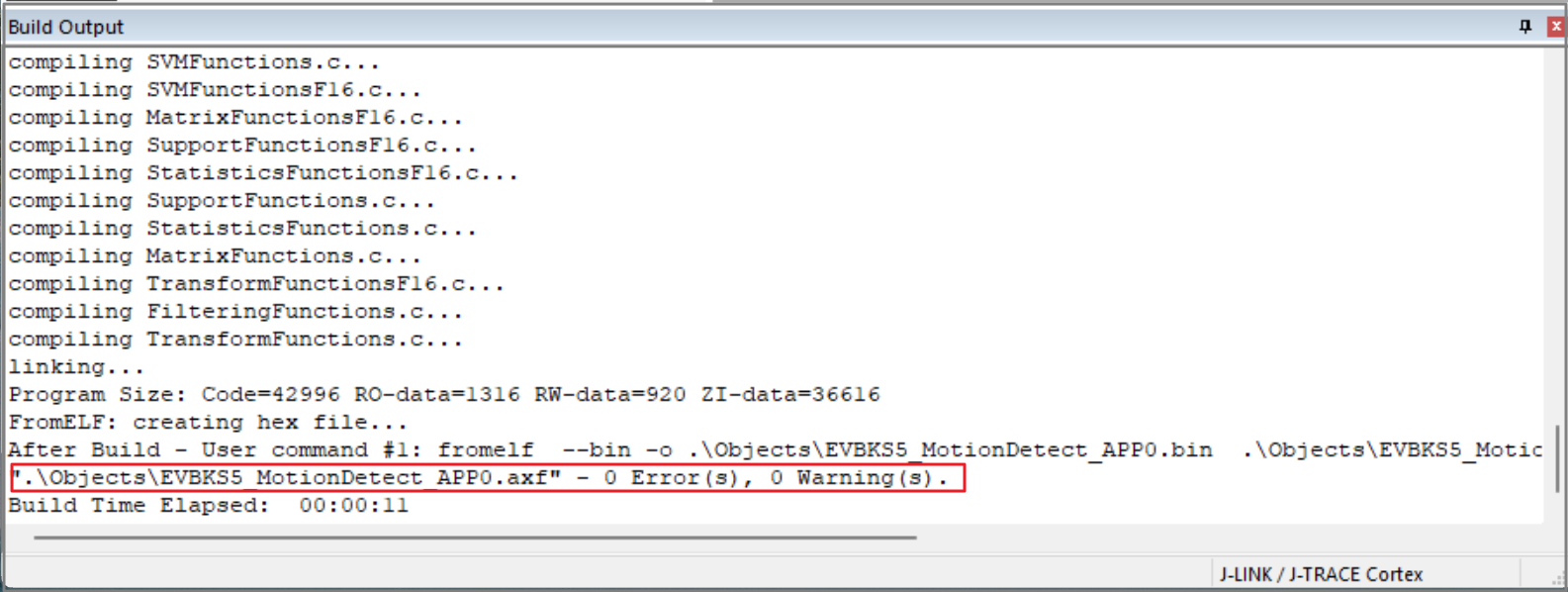
Build Result Files in Folder “Object”