Command Manual
Baud= Rate 115200, 1 Stop Bit, No Parity Bit.
Serial Data Format in Byte: Value = 0x0020 → Send 00 after sending 20 → “20 00“으로 포맷팅
Command Sequence: Enter command mode → Send Commands or Read Parameters → Exit command mode.
| No | Command Name | Description | |
| R0101 | FW-Version | Reads the radar firmware version number. | |
| R0102 | Config-Mode | Enables the radar to enter configuration mode. | |
| R0103 | Config-End | Exit configuration mode. | |
| R0104 | SN-Read | Reads the radar serial number | |
| R0105 | SN-Write | Writes the serial number into the radar | |
| R0106 | Register-Read | Reads the register value of the radar. | |
| R0107 | Register-Write | Writes the register value of the radar. | |
| R0108 | Radar-Parameter-Read | Reads the radar parameters. | |
| R0109 | Radar-Parameter-Set | Set the radar parameter values of the radar. | |
| R0110 | System-Parameter-Set | Set the system parameter of the radar. |
R0101 FW-Version Reads the radar firmware version number.
| Command | FD FC FB FA 02 00 00 00 04 03 02 01 | |||
| Header | 4 | FD FC FB FA | ||
| Data Length | 2 | 02 00 | 0x0002 | |
| Data → CMD-ID | 2 | 00 00 | ||
| Data → Param. Length | 0 | NA | Not Assigned | |
| Data → Param1 | 0 | NA | Not Assigned | |
| Data → Param2 | 0 | NA | Not Assigned | |
| Data → Param3 | 0 | NA | ||
| Tailer | 4 | 04 03 02 01 | ||
| Response | FD FC FB FA 0C 00 00 01 00 00 06 00 76 31 2E 35 2E 35 04 03 02 01 | |||
| Header | 4 | FD FC FB FA | ||
| Data Length | 12 | 0C 00 | 0x000C, Data Length = 12 | |
| Data → ACK- ID | 2 | 00 01 | 0x0100 | |
| Data → Cmd Status | 2 | 00 00 | ||
| Data → Value Length | 2 | 06 00 | Length of the version number = 6 | |
| Data → Value1 | 6 | 76 31 2E 35 2E 35 | Version number = v1.1.5 | |
| Data → Value2 | 0 | NA | ||
| Tailer | 4 | 04 03 02 01 | ||
R0102 Config-Mode Enter configuration mode.
All the other commands should be sent after this command, otherwise the command will be invalid.
| Command | FD FC FB FA 04 00 FF 00 01 00 04 03 02 01 | |||
| Header | 4 | FD FC FB FA | ||
| Data Length | 2 | 02 00 | 0x0002 | |
| Data → CMD-ID | 2 | FF 00 | ||
| Data → Param. Length | 0 | N/A | Not Assigned | |
| Data → Param1 | 0 | 01 00 | ||
| Data → Param2 | 0 | NA | Not Assigned | |
| Data → Param3 | 0 | NA | ||
| Tailer | 4 | 04 03 02 01 | ||
| Response | FD FC FB FA 08 00 FF 01 00 00 02 00 20 00 04 03 02 01 | |||
| Header | 4 | FD FC FB FA | ||
| Data Length | 2 | 08 00 | ||
| Data → ACK- ID | 2 | FF 01 | ||
| Data → ACK Status | 2 | 0000 | ||
| Data → Value Length | 0 | NA | ||
| Data → Value1 | 2 | 02 00 | Protocol version = 0x0002 | |
| Data → Value2 | 2 | 20 00 | Buffer size = 0x0020 | |
| Tailer | 4 | 04 03 02 01 | ||
R0103 Config-End Exit configuration mode.
After successfully conducting this command, the radar will return to normal working mode.
If another radar command needs to be conducted, an Enable Configuration Command needs to be sent beforehand.
| Command | FD FC FB FA 02 00 FE 00 04 03 02 01 | |||
| Header | 4 | FD FC FB FA | ||
| Data Length | 2 | 02 00 | 0x0002 | |
| Data → CMD-ID | 2 | FE 00 | ||
| Data → Param. Length | 0 | N/A | ||
| Data → Param1 | 0 | N/A | ||
| Data → Param2 | 0 | N/A | ||
| Data → Param3 | 0 | NA | ||
| Tailer | 4 | 04 03 02 01 | ||
| Response | FD FC FB FA 04 00 FE 01 00 00 04 03 02 01 | |||
| Header | 4 | FD FC FB FA | ||
| Data Length | 4 | 04 00 | ||
| Data → ACK- ID | 2 | FE 01 | ||
| Data → Cmd Status | 2 | 00 00 | ||
| Data → Value Length | 0 | NA | ||
| Data → Value1 | 0 | NA | ||
| Data → Value2 | 0 | N/A | ||
| Tailer | 4 | 04 03 02 01 | ||
R0104 SN-Read Reads the radar serial number.
| Command | FD FC FB 02 00 11 00 04 03 02 01 | |||
| Header | 4 | FD FC FB FA | ||
| Data Length | 2 | 02 00 | 0x0002 | |
| Data → CMD-ID | 2 | 11 00 | 0x0011 | |
| Data → Param. Length | 0 | N/A | ||
| Data → Param1 | 0 | N/A | ||
| Data → Param2 | 0 | N/A | ||
| Data → Param3 | 0 | NA | ||
| Tailer | 4 | 04 03 02 01 | ||
| Response | FD FC FB FA 08 00 1101 00 00 02 00 CD AB 04 03 02 01 | |||
| Header | 4 | FD FC FB FA | ||
| Data Length | 4 | 08 00 | ||
| Data → ACK- ID | 2 | 11 01 | ||
| Data → ACK Status | 2 | 00 00 | ||
| Data → Value Length | 0 | NA | ||
| Data → Value1 | 4 | 02 00 CD AB | ||
| Data → Value2 | 0 | NA | ||
| Tailer | 4 | 04 03 02 01 | ||
R0105 SN-Write Writes the serial number into the radar
| Command | FD FC FB 06 00 10 00 02 00 CD AB 04 03 02 01 | |||
| Header | 4 | FD FC FB FA | ||
| Data Length | 2 | 06 00 | 0x0002 | |
| Data → CMD-ID | 2 | 10 00 | 0x0011 | |
| Data → Param. Length | 2 | 02 00 | ||
| Data → Param1 | 2 | CD AB | SN = 0xABCD | |
| Data → Param2 | 0 | N/A | ||
| Data → Param3 | 0 | NA | ||
| Tailer | 4 | 04 03 02 01 | ||
| Response | FD FC FB FA 04 00 10 01 00 00 04 03 02 01 | |||
| Header | 4 | FD FC FB FA | ||
| Data Length | 4 | 04 00 | ||
| Data → ACK- ID | 2 | 10 01 | ||
| Data → ACK Status | 2 | 00 00 | ||
| Data → Value Length | 0 | NA | ||
| Data → Value1 | 0 | NA | ||
| Data → Value2 | 0 | NA | ||
| Tailer | 4 | 04 03 02 01 | ||
R0106 Register-Read Reads the register value of the radar.
| Command | FD FC FB 06 00 02 00 40 00 40 00 04 03 02 01 | |||
| Header | 4 | FD FC FB FA | ||
| Data Length | 2 | 06 00 | 0x0002, Data length depends on N | |
| Data → CMD-ID | 2 | 02 00 | 0x0011 | |
| Data → Param. Length | 0 | NA | ||
| Data → Param1 | 2 | 40 00 | SOC Address=0x0040 | |
| Data → Param2 | 2 x N | 40 00 | Address=0x0040, If N=2, write 2 addresses | |
| Data → Param3 | 0 | NA | ||
| Tailer | 4 | 04 03 02 01 | ||
| Response | FD FC FB FA 06 00 02 01 00 00 07 02 04 03 02 01 | |||
| Header | 4 | FD FC FB FA | ||
| Data Length | 2(Variable) | 06 00 | ||
| Data → ACK- ID | 2 | 02 01 | ||
| Data → ACK Status | 2 | 00 00 | ||
| Data → Value Length | 0 | NA | ||
| Data → Value1 | 2 x N | 0702 | Register Value=0x0207 | |
| Data → Value2 | 0 | NA | ||
| Tailer | 4 | 04 03 02 01 | ||
Usage
| Command | Command Structure | Remark | |
| Enter to Cmd Mode | FD FC FB FA 04 00 FF 00 01 00 04 03 02 01 | ||
| <Response | FD FC FB FA 08 00 FF 01 00 00 02 00 20 00 04 03 02 01 | ||
| Read address=0x0040 | FD FC FB FA 06 00 02 00 40 00 40 00 04 03 02 01 | Read 1 register | |
| <Response | FD FC FB FA 06 00 02 01 00 00 07 02 04 03 02 01 | ||
| Read address=0x0041 | FD FC FB FA 06 00 02 00 40 00 41 00 04 03 02 01 | Read 1 register | |
| <Response | FD FC FB FA 06 00 02 01 00 00 44 C8 04 03 02 01 | ||
| Read address=0x0040, 0x0041 | FD FC FB FA 08 00 02 00 40 00 40 00 41 00 04 03 02 01 | Read 2 register | |
| <Response | FD FC FB FA 08 00 02 01 00 00 07 02 44 C8 04 03 02 01 |
Addr(0x0040)=0x0207, Addr(0x041)=0x04C8 |
|
| Exit Cmd Mode | FD FC FB FA 02 00 FE 00 04 03 02 01 | ||
| <Response | FD FC FB FA 04 00 FE 01 00 00 04 03 02 01 |
R0107 Register-Write Writes the register value of the radar.
| Command | FD FC FB 08 00 01 00 40 00 40 00 07 42 04 03 02 01 | |||
| Header | 4 | FD FC FB FA | ||
| Data Length | 2 | 08 00 | Data length depends on N | |
| Data → CMD-ID | 2 | 01 00 | 0x0011 | |
| Data → Param. Length | 0 | NA | ||
| Data → Param1 | 2 | 40 00 | IIC Address=0x0040 | |
| Data → Param2 | 2 x N | 40 00 | Address=0x0040 | |
| Data → Param3 | 2 x N | 07 42 | Value=0x4207 | |
| Tailer | 4 | 04 03 02 01 | ||
| Response | FD FC FB FA 04 00 01 01 00 00 04 03 02 01 | |||
| Header | 4 | FD FC FB FA | ||
| Data Length | 2 | 04 00 | ||
| Data → ACK- ID | 2 | 01 01 | ||
| Data → ACK Status | 2 | 00 00 | ||
| Data → Value Length | 0 | NA | ||
| Data → Value1 | 0 | NA | ||
| Data → Value2 | 0 | NA | ||
| Tailer | 4 | 04 03 02 01 | ||
Usage
| Command | Command Structure | Remark | |
| Enter to Cmd Mode | FD FC FB FA 04 00 FF 00 01 00 04 03 02 01 | ||
| <Response | FD FC FB FA 08 00 FF 01 00 00 02 00 20 00 04 03 02 01 | ||
| Write address=0x0040 | |||
| <Response | |||
| Write address=0x0041 | |||
| <Response | |||
| Write address=0x0040, 0x0041 | |||
| <Response | |||
| Read address=0x0040, 0x0041 | |||
| <Response | |||
| Exit Cmd Mode | FD FC FB FA 02 00 FE 00 04 03 02 01 | ||
| <Response | FD FC FB FA 04 00 FE 01 00 00 04 03 02 01 |
R0108 Radar-Parameter-Read Reads the radar parameters.
| Command | FD FC FB FA 04 00 08 00 01 00 04 03 02 01 | |||
| Header | 4 | FD FC FB FA | ||
| Data Length | 2 | 04 00 | Data length depends on N | |
| Data → CMD-ID | 2 | 08 00 | 0x0011 | |
| Data → Param. Length | 0 | NA | ||
| Data → Param1 | 2 x N | 01 00 | Parameter ID =0x0001, Refer to the below table | |
| Data → Param2 | 0 | NA | ||
| Data → Param3 | 0 | NA | ||
| Tailer | 4 | 04 03 02 01 | ||
| Response | FD FC FB FA 08 00 08 01 00 00 0C 00 00 00 04 03 02 01 | |||
| Header | 4 | FD FC FB FA | ||
| Data Length | 2 | 08 00 | ||
| Data → ACK- ID | 2 | 08 01 | ||
| Data → ACK Status | 2 | 00 00 | ||
| Data → Value Length | 0 | NA | ||
| Data → Value1 | 4 x N | 0C 00 00 00 | Maximum Gate Number=0x0000 000C=12 | |
| Data → Value2 | 0 | NA | ||
| Tailer | 4 | 04 03 02 01 | ||
| Radar Parameter | Parameter ID | Range of Parameter Value | ||
| Minimum Range Gate | 2 | 0x0000 | 0~15(Decimal) | |
| Maximum Range Gate | 2 | 0x0001 | 0~15(Decimal) | |
| Absence Report Delay | 2 | 0x0004 | 0~65535, unit s (second) | |
| Trigger Threshold | 2 | 0x0010 ~ 0x001F | 0~2^32 – 1, the square of the amplitude | |
| Hold Threshold | 2 | 0x0020 ~ 0x002F | 0~2^32 – 1, the square of the amplitude | |
Usage – Read Maximum Range Gate
| Command | Command Structure | Remark | |
| Enter to Cmd Mode | FD FC FB FA 04 00 FF 00 01 00 04 03 02 01 | ||
| <Response | FD FC FB FA 08 00 FF 01 00 00 02 00 20 00 04 03 02 01 | ||
| Read current value | FD FC FB FA 04 00 08 00 01 00 04 03 02 01 | Max Range Gate ID=0x0001 | |
| <Response | FD FC FB FA 08 00 08 01 00 00 0C 00 00 00 04 03 02 01 | Max Range Gate =0x0000000C=12 | |
| Exit Cmd Mode | FD FC FB FA 02 00 FE 00 04 03 02 01 | ||
| <Response | FD FC FB FA 04 00 FE 01 00 00 |
R0109 Radar-Parameter-Set Set the radar parameter values of the radar.
| Command | FD FC FB 08 00 07 00 01 00 0A 00 00 00 04 03 02 01 | |||
| Header | 4 | FD FC FB FA | ||
| Data Length | 2 | 08 00 | Data length depends on N | |
| Data → CMD-ID | 2 | 07 00 | 0x0011 | |
| Data → Param. Length | 0 | NA | ||
| Data → Param1 | 2 x N | 01 00 | Parameter ID =0x0001, Refer to the below table | |
| Data → Param2 | 4 x N | 0A 00 00 00 | Parameter Value = 0x0000 000A = 10 | |
| Data → Param3 | 0 | NA | ||
| Tailer | 4 | 04 03 02 01 | ||
| Response | FD FC FB FA 04 00 07 01 00 00 04 03 02 01 | |||
| Header | 4 | FD FC FB FA | ||
| Data Length | 2 | 04 00 | ||
| Data → ACK- ID | 2 | 07 01 | ||
| Data → ACK Status | 2 | 00 00 | ||
| Data → Value Length | 0 | NA | ||
| Data → Value1 | 9 | NA | ||
| Data → Value2 | 0 | NA | ||
| Tailer | 4 | 04 03 02 01 | ||
| Parameter | Parameter ID | Radar Parameter Description | ||
| Minimum Range Gate | 2 | 0x0000 | 0~15(0x01 ~ 0x0F) | |
| Maximum Range Gate | 2 | 0x0001 | 0~15(0x01 ~ 0x0F) | |
| Absence Report Delay | 2 | 0x0004 | 0~65535, unit s (second) | |
| Trigger Threshold | 2 | 0x0010 ~ 0x001F | 0~2^32 – 1, the square of the amplitude | |
| Hold Threshold | 2 | 0x0020 ~ 0x002F | 0~2^32 – 1, the square of the amplitude | |
Usage – Set Maximum Range Gate
| Command | Command Structure | Remark | |
| Enter to Cmd Mode | FD FC FB FA 04 00 FF 00 01 00 04 03 02 01 | ||
| <Response | FD FC FB FA 08 00 FF 01 00 00 02 00 20 00 04 03 02 01 | ||
| Set Max Range Gate | FD FC FB FA 08 00 07 00 01 00 0C 00 00 00 04 03 02 01 |
Max Range Gate, ID = 0x0001, Value=0x0000000C That is, Max Range Gate is 12 |
|
| <Response | FD FC FB FA 04 00 07 01 00 00 04 03 02 01 | ||
| Check the set value | FD FC FB FA 04 00 08 00 01 00 04 03 02 01 | It is can be omit | |
| <Response | FD FC FB FA 08 00 08 01 00 00 0C 00 00 00 04 03 02 01 | It is can be omit | |
| Exit Cmd Mode | FD FC FB FA 02 00 FE 00 04 03 02 01 | ||
| <Response | FD FC FB FA 04 00 FE 01 00 00 04 03 02 01 |
Example Usage.
Trigger/Hod Threshold 또는 Range Gate 설정을 통해 어떤 범위안에 있는 사물만을 검출할 수 있도록 설정할 수도 있다.
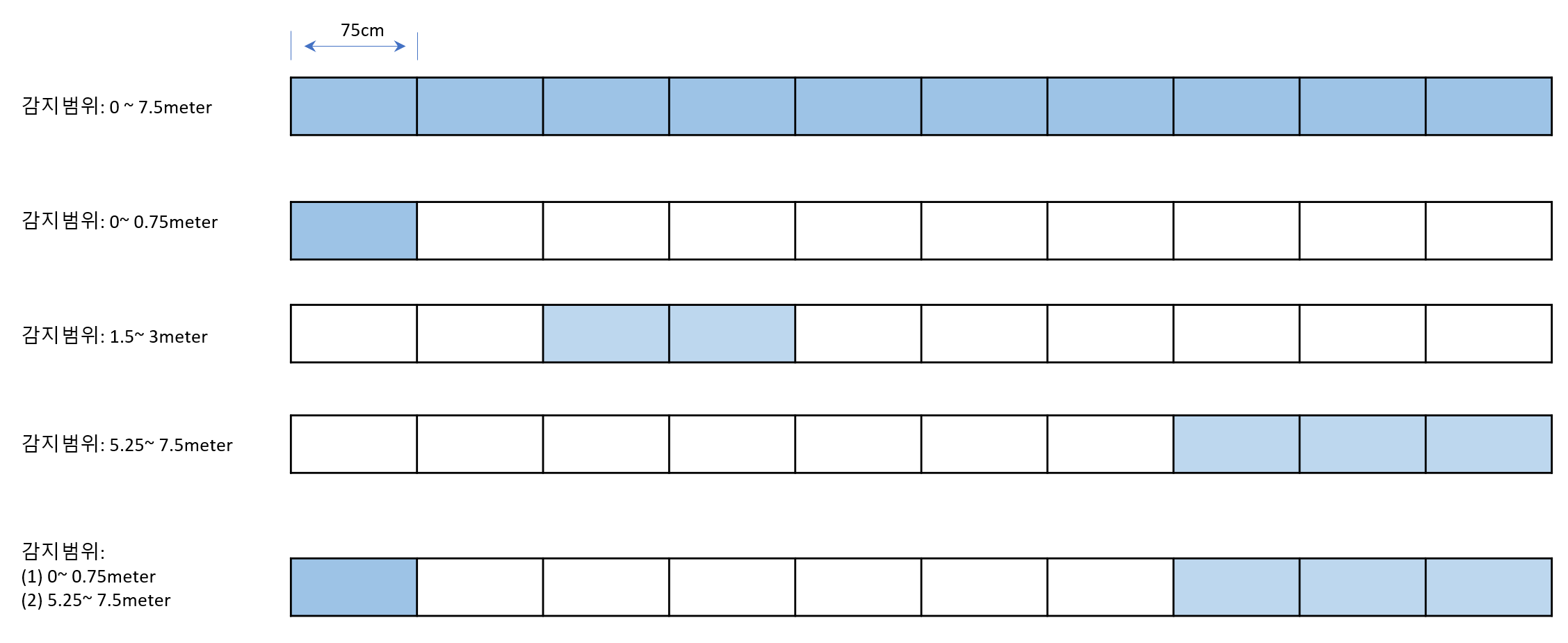
R0110 System-Parameter-Set Set the system parameter of the radar.
More details, Refer to “Receiving Radar-Report Data” in next chapter.
| Command | FD FC FB 08 00 12 00 00 00 04 00 00 00 04 03 02 01 | |||
| Header | 4 | FD FC FB FA | ||
| Data Length | 2 | 08 00 | Data length depends on N | |
| Data → CMD-ID | 2 | 12 00 | 0x0011 | |
| Data → Param. Length | 0 | NA | ||
| Data → Param1 | 2 x N | 00 00 | 0x0000 = Working Mode, Refer to the below table | |
| Data → Param2 | 4 x N | 04 00 00 00 | 0x0000 0004 = Reporting Mode, Refer to the below table | |
| Data → Param3 | 0 | NA | ||
| Tailer | 4 | 04 03 02 01 | ||
| Response | FD FC FB FA 04 00 12 01 00 00 04 03 02 01 | |||
| Header | 4 | FD FC FB FA | ||
| Data Length | 2 | 04 00 | ||
| Data → ACK- ID | 2 | 12 01 | ||
| Data → ACK Status | 2 | 00 00 | ||
| Data → Value Length | 0 | NA | ||
| Data → Value1 | 0 | NA | ||
| Data → Value2 | 0 | NA | ||
| Tailer | 4 | 04 03 02 01 | ||
| Parameter | Value | Working Mode Parameter Description | ||
| Debugging Mode | 4 | 0x0000 0000 | FD FC FB FA 08 00 12 00 00 00 00 00 00 00 04 03 02 01 | |
| Reporting Mode | 4 | 0x0000 0004 | FD FC FB FA 08 00 12 00 00 00 04 00 00 00 04 03 02 01 | |
| Normal Working Mode | 4 | 0x0000 0064 | FD FC FB FA 08 00 12 00 00 00 64 00 00 00 04 03 02 01 | |
Usage
| Command | Command | Remark | |
| Debugging Mode | FD FC FB FA 08 00 12 00 00 00 00 00 00 00 04 03 02 01 | Report in Debugging Mode | |
| Reporting Mode | FD FC FB FA 08 00 12 00 00 00 04 00 00 00 04 03 02 01 | Report in Reporting Mode | |
| Normal Working Mode | FD FC FB FA 08 00 12 00 00 00 64 00 00 00 04 03 02 01 | Report in Normal Working Mode |

