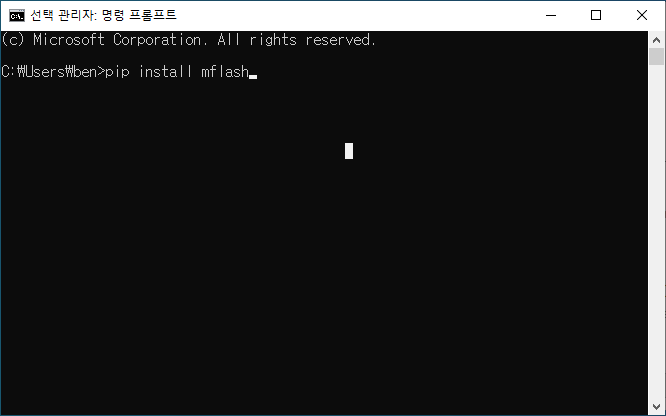Mflash Installation
Mflash is a dedicated SW Tool that downloads FW to MXCHIP’s WiFI Module,
and either JLINK V8 or V9 must be used as the HW tool.
Mflash has a GUI and Cmd version, and you can use either one.
♦ Refer to the next page for JLINK driver installation.
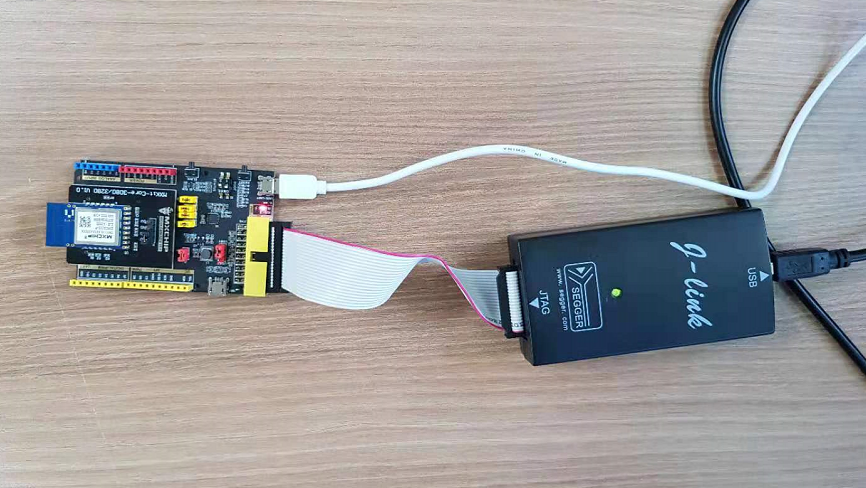
1. Installing Mflash (GUI Version)
Download Mflash and install/save it in any folder. → § mflash
2. Installing Mflash (Cmd Version)
The Cmd version can be useful when you want to use the Mflash function by being built-in to the factory automation SW.
Step1. Download and install the Python 3.x.x version.
⊕ It is convenient to add the path to the Windows system when installing.
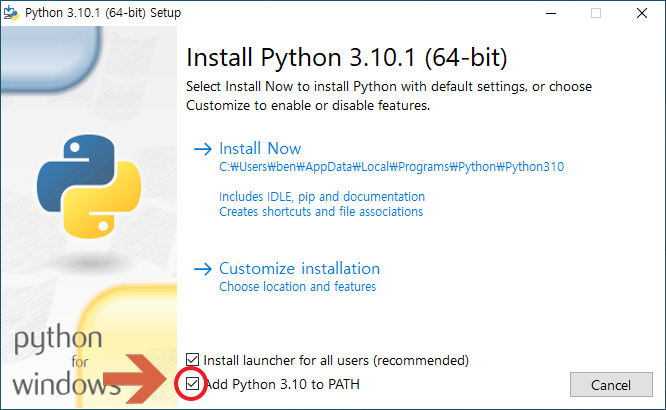
Step2. Install cmd version of mflash → pip install mflash