OTA with Suota
Modules that support OTA with Suota app are as listed in the table below.
| Supported Modules | OTA Protocol | FW |
| FSC-BT671 | BLE | |
| FSC-BT690 | BLE | |
| FSC-BT691 | BLE |
1. OTA App Installation
♦ Install Suota from the Android app store such as Google Play.
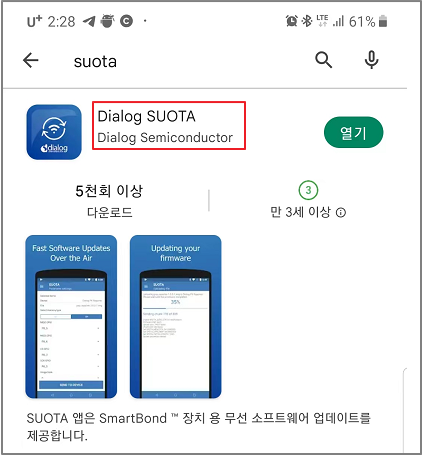
♦ Prepare FW to update.
Store the FW to be updated in the Suota folder of your mobile phone.
2. OTA Procedure
Step1:
| Open Suota and Connect target module | Click “UPDATE DEVICE” | Select FW in Suota folder |
 |
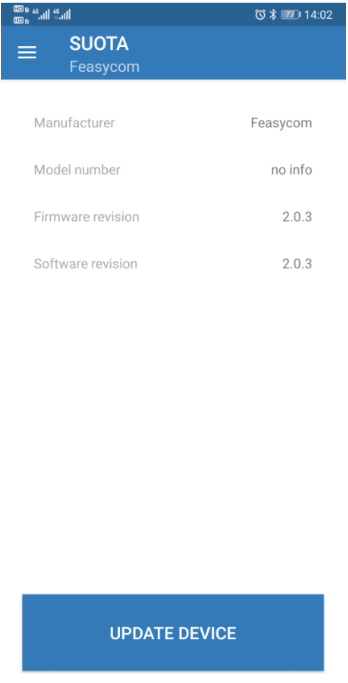 |
 |
Step2:
| Configure the IO as SPI | Click “SEND TO DEVICE” | OTA Finished |
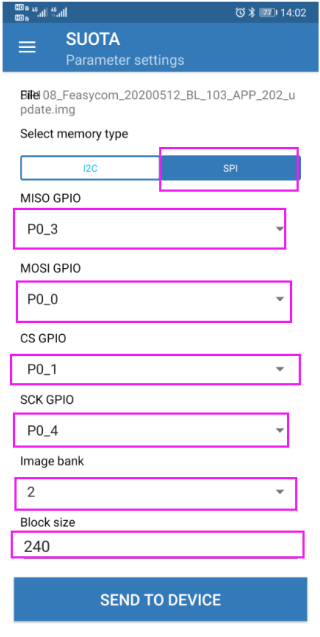 |
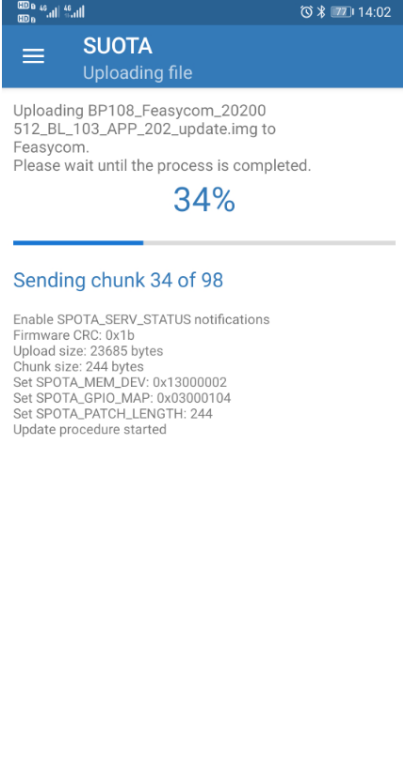 |
 |

