File Configuration
Configuration File Operating Zone provides four buttons for the operating configuration file.
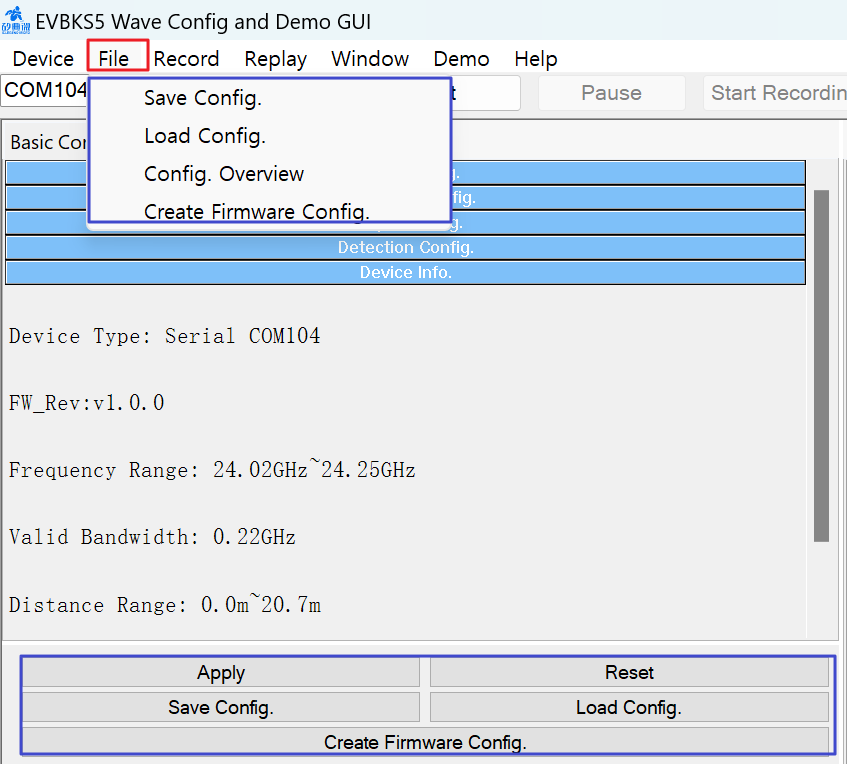
1. GUI Radar Configuration File ( .ini)
| Button or File Menu | Description |
| Apply |
Enable the modifications made in the Basic Configuration tab, Note: It update the file, Radar_Config.ini with the current settings in GUI. |
| Reset/Restore |
Restore the parameters in the Basic Configuration tab to default settings, Note: It update the file, Radar_Config.ini with the default settings. |
| Save | It can save the current settings to a specified directory and file-name( .ini). |
| Load | Load the configuration file( .ini) from a specified directory. |
2. FW Configuration File ( .txt)
| Button or File Menu | Description |
| Create Firmware Config | Output and save the firmware’s or radar SoC’s register value list to a txt file. |

