Record Configuration
“Record Configuration” tab supports configuring how to save waveform, fan-shape and target summary window.
Open “Record Configuration” in Main Menu, or “Record Setting” in the Top toolbar
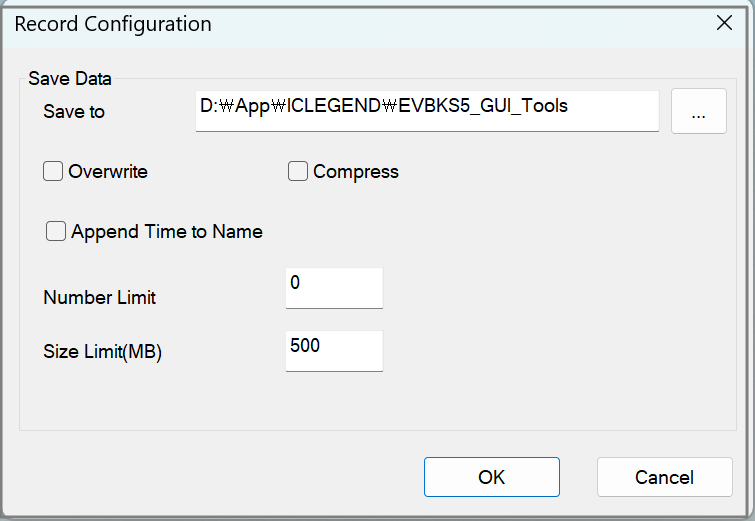
| Button | Description |
| Save to | Click the “…” button and choose directory to save. |
| Overwrite Mode | If this box is checked, only the latest data will be saved. |
| Compress | If this box is checked, the real-time data received from the radar will be compressed. |
| Append Time to Name | If this box is checked, the file name will end with the current time. |
| Number Limit | The maximum number of data files |
| Size Limit | The maximum size of a data file in MB |
How to Use
Start → Start Recording → Stop → Replay(Open Recorded file)
It saves 2 files in the stage of “Stop”.
(1) GUI Radar Configuration File( .ini) → it can be loaded to re-config the tested settings via “Load Configuration”
(2) The screen currently being measured( .dat) → It can replayed.

