FW Update through IAP
EVBKS5 applies MCU STM32F429VET6 whose flash size is 512KB.
Details of flash address allocation for IAP function are shown in Table.
| Start Address | End Address | Size | Function |
| 0x0800 0000 | 0x0800 BFFF | 48K Bytes | Bootloader program |
| 0x0800 C000 | 0x0800 FFFF | 16K Bytes | Application partition and update information etc. |
| 0x0801 0000 | 0x0801 FFFF | 64K Bytes | Application’s configuration |
| 0x0802 0000 | 0x0803 FFFF | 128K Bytes | Application 0 |
| 0x0804 0000 | 0x0805 FFFF | 128K Bytes | Application 1 |
| 0x0806 0000 | 0x0807 FFFF | 128K Bytes | Application’s configuration |
1. Port Selection
Click Refresh Device to obtain COM port number, and choose the correct port number in the drop box.
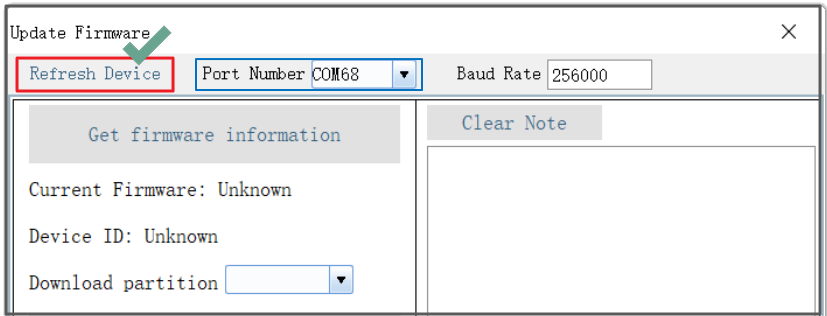
2. Get FW Information
Click Get firmware information button,
then GUI will display the firmware that is running in MCU and the device ID.
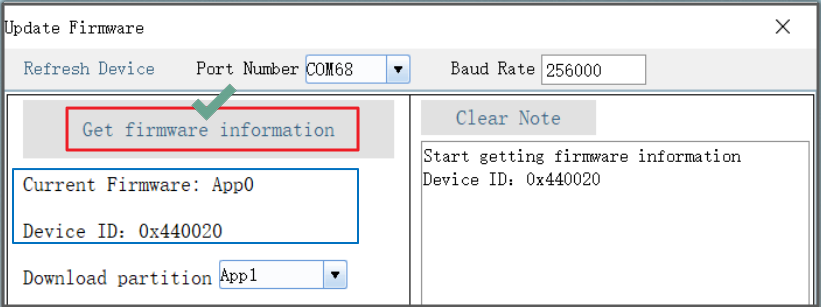
3. FW Update Rule in GUI
If the running firmware is bootloader, then users can download either APP0 or APP1 on this interface.
If the running firmware is an APP, then users can only be allowed to download the APP that is running in another flash partition.
The rules for firmware downloading on Update Firmware interface are listed in Table 6-2.
| Running FW | Updatable FW |
| Boot Loader | APP0/APP1 |
| APP1 | APP0 |
| APP0 | APP1 |
4. FW Update and Running
For updating firmware, first choose the download partition,
then click Click to choose BIN file directory button to load the bin file,
and click Download button to start downloading.
When downloading is finished, the updated firmware will replace the original one and start running.

