UDP Unicast Exercise with PC
Netcat used in the test is provided for various O/S such as Linux and Windows,
and it is one of the most basic utilities for TCP/UDP communication tests.
Above all, since the source code is provided,
the basic implementation of TCP/UDP can be reviewed, and secondary development can be carried out using it.
1. Run UDP Server
Open a cmd window on the PC and run Netcat as follows to open a UDP socket. → nc -u -l -v -p 20000
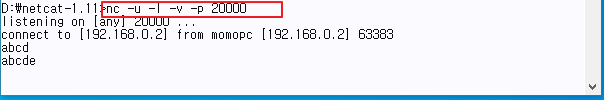
The server is waiting for a word (-l) from a client connecting to this port through port 20000 ( -p 20000).
Also, when an event occurs while the server is running, it performs a function (-v) to notify it.
2. UDP Client Settings
Open the PC cmd window and set the server address and communication port to open the UDP socket.→ nc -u 192.168.0.2 20000
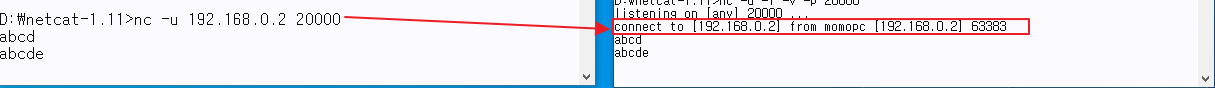
When the client is connected, the server notifies the current client connection status by message.
3. Sending and receiving data through UDP socket
First, the client sends a data “abcd” to the server, and then the server sends a data “abcde” to the client.
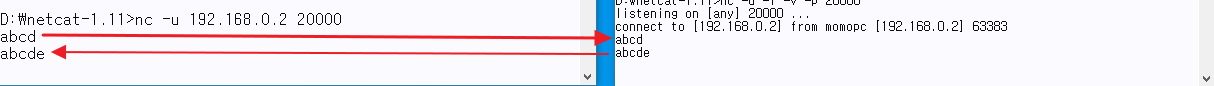
4. Checking UDP Communication with Packet Capture
– Will be written later

