Bluetooth, SPP, Serial Port Protocol Exercise → Bluetooth BR, EDR, Serial Data Communication
SPP (Serial Port Protocol)
SPP is a classic Bluetooth profile and emulated serial cable connections using RFCOMM between two peer devices.
1. Test System Configuration
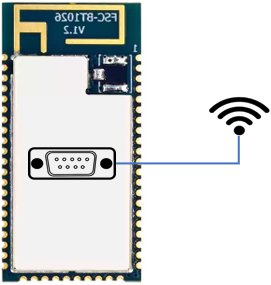 |
 |
 |
|
| SPP Master | SPP Slave | ||
2. Command and Response Sequence
| NO | Command | Response | Description |
| Step1: SPP master and slave setup | |||
| 1 | AT+PROFILE=1 |
OK +SPPSTAT=1 +VER=FSC-BT1026C,V4.9.1,20211103 +DEVSTAT=7 +PROFILE=1 +VER=FSC-BT1026C,V4.9.1,20211103 +PROFILE=1 |
Turn-on SPP |
| 2 |
AT+TPMODE=0 or AT+TPMODE=1 |
OK |
TPMODE=0 → Command Data Mode TPMODE=1 → Transparent Data Mode |
| 3 | AT + PROFILE =1 | Turn on A2DP-Sink | |
| Step 2: SPP Master Setup → Connect SPP Slave to SPP Master | |||
| 4 | AT+SCAN=1 |
+DEVSTAT=15 OK +SCAN=1,2,DC0D300013BF,-28,9,FSC-BT958 +SCAN=2,2,AC8995D9D1C4,-77,0 +SCAN=E +DEVSTAT=7 |
|
| 5 |
AT+SPPCONN=Target
ex) AT+SPPCONN=DC0D300013BF |
+SPPSTAT=2 OK +PAIRED=DC0D300013BF +SPPSTAT=3 +DEVSTAT=5 |
(Slave Response) +PAIRED=0,DC0D3000110D +SPPSTAT=3 +SPPDEV=DC0D3000110D |
| Step 3: Data send from SPP Master to Slave | |||
| 6 | AT+SPPSEND=11,FROM-MASTER | OK |
(Slave Response) +SPPDATA=11,FROM-MASTER |
| Step 4: Data send from SPP Slave to Master | |||
| 7 | AT+SPPSEND=10,FROM-SLAVE | OK |
(Master Response) +SPPDATA=10,FROM-SLAVE |
| Step 5: Disconnecting by One of the Master and Slave | |||
| 8 | AT+SPPDISC |
OK +SPPSTAT=1 +DEVSTAT=3 +DEVSTAT=7 |
|

